 Centos7修改启动内核,删除无用内核
Centos7修改启动内核,删除无用内核
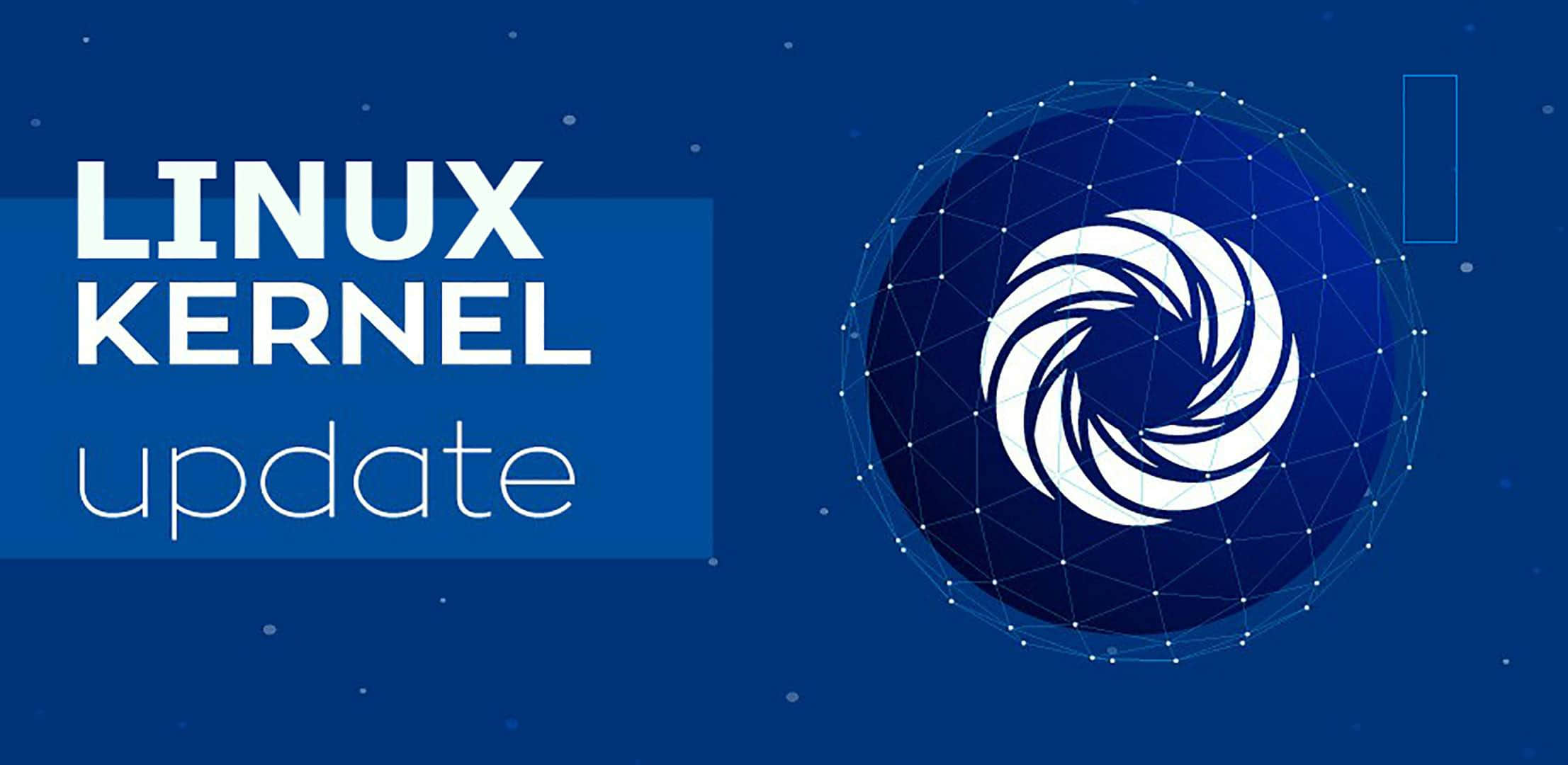
# 查看系统可用内核
cat /boot/grub2/grub.cfg |grep menuentry
if [ x"${feature_menuentry_id}" = xy ]; then
menuentry_id_option="--id"
menuentry_id_option=""
export menuentry_id_option
menuentry 'CentOS Linux (3.10.0-514.16.1.el7.x86_64) 7 (Core)' --class centos --class gnu-linux --class gnu --class os --unrestricted $menuentry_id_option 'gnulinux-3.10.0-327.el7.x86_64-advanced-6f5840d0-55ac-4d3b-899b-61c0297c5347' {
menuentry 'CentOS Linux (3.10.0-327.el7.x86_64) 7 (Core)' --class centos --class gnu-linux --class gnu --class os --unrestricted $menuentry_id_option 'gnulinux-3.10.0-327.el7.x86_64-advanced-6f5840d0-55ac-4d3b-899b-61c0297c5347' {
menuentry 'CentOS Linux (0-rescue-d57307c454c0437d91c309347178cdf5) 7 (Core)' --class centos --class gnu-linux --class gnu --class os --unrestricted $menuentry_id_option 'gnulinux-0-rescue-d57307c454c0437d91c309347178cdf5-advanced-6f5840d0-55ac-4d3b-899b-61c0297c5347' {
1
2
3
4
5
6
7
2
3
4
5
6
7
# 查看当前内核
uname -r
3.10.0-514.16.1.el7.x86_64
1
# 修改开机时默认使用的内核
grub2-set-default 'CentOS Linux (3.10.0-327.el7.x86_64) 7 (Core)'
# 查看内核修改结果
grub2-editenv list
saved_entry=CentOS Linux (3.10.0-327.el7.x86_64) 7 (Core)
1
# 查看当前系统已安装的内核
rpm -qa |grep kernel
kernel-3.10.0-327.el7.x86_64
kernel-headers-3.10.0-514.6.1.el7.x86_64
kernel-tools-libs-3.10.0-327.el7.x86_64
kernel-3.10.0-514.16.1.el7.x86_64
kernel-tools-3.10.0-327.el7.x86_64
1
2
3
4
5
2
3
4
5
# 删除无用内核
yum remove kernel-3.10.0-327.el7.x86_64
# 参考资料
上次更新: 2024/08/11, 01:59:03
