 VScdoe error Could not create temporary directory Permission denied
VScdoe error Could not create temporary directory Permission denied
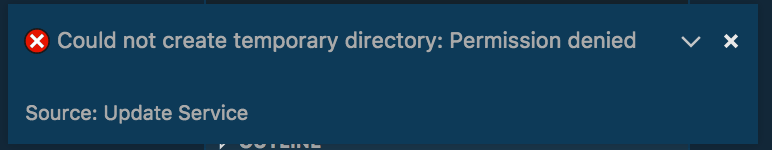
# Could not create temporary directory: Permission denied
This error looks familiar?
# Problem
If you happen to not being able to update VScode anymore after upgrading to macOS is may be due to some permission issues.
# Solution
# If you are using normal VScode
sudo chown $USER ~/Library/Caches/com.microsoft.VSCode.ShipIt
1
# If you are using insiders version
sudo chown $USER ~/Library/Caches/com.microsoft.VSCodeInsiders.ShipIt
1
These commands will change the permissions of vscode folders to the current user.
上次更新: 2024/08/11, 01:59:03
